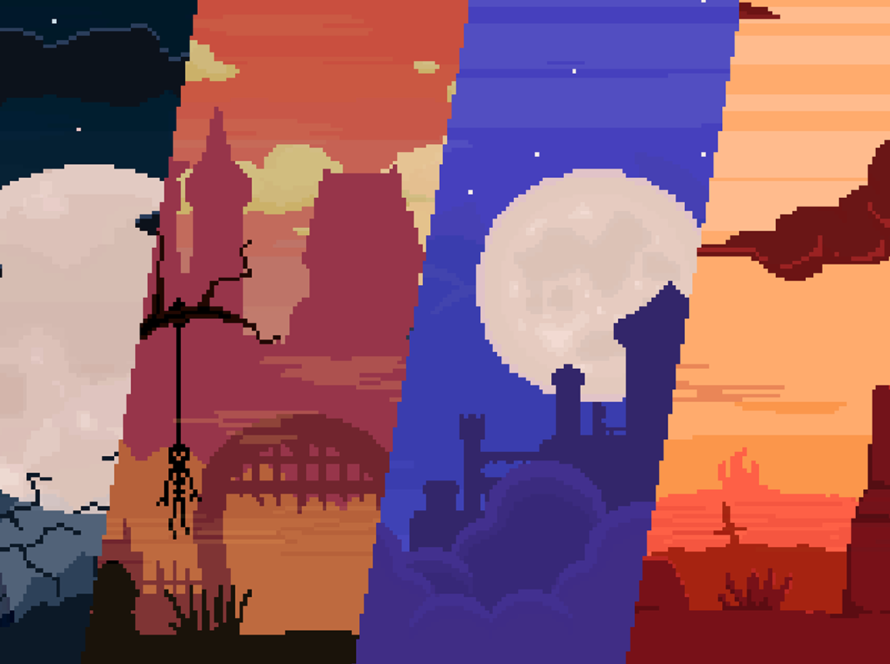Whether you’re embarking on an indie project or collaborating in a professional studio environment, the journey of creating 2D game assets requires the right set of tools to harness your creative potential. In this article, we delve into selecting the best tools for creating 2D game assets. Dive into the article now for more details.
Criteria for selecting 2D game asset creation tools
Below are some criteria for selecting tools for creating 2D game assets that you definitely need to know:
Ease of use
A user-friendly interface and a gentle learning curve are essential for both beginners and experienced developers. The tool should be intuitive and easy to navigate.
Features
The range and quality of features, such as brushes, layers, and export options, are critical. Tools with comprehensive feature sets enable more creativity and flexibility.
Community and support
Having access to tutorials, forums, and customer support can make a significant difference. A strong community and reliable support resources can help resolve issues and improve skills.
Cost
The cost of the tool, including free vs. paid options, subscription models, and one-time purchases, is an important consideration. Budget-friendly options can be particularly appealing for indie developers.
Best tools for creating 2D game assets
Coming to the main content of this article, let’s explore the list of the best tools for creating 2D game assets for game artists.
Adobe Photoshop – Best for detailed 2D assets and raster graphics.
Adobe Photoshop is a powerhouse in the world of digital art and graphic design. It offers an extensive range of tools and features, including advanced brush settings, layer management, and powerful editing capabilities.
Pros:
- Highly versatile and powerful.
- Wide range of tutorials and resources.
- Industry standard for many digital artists.
Cons:
- Can be expensive with a subscription model.
- Steeper learning curve for beginners.
Ideal use cases
Adobe Photoshop is ideal for creating detailed and complex 2D game assets, such as character sprites and detailed backgrounds.
Adobe Illustrator – Best for scalable vector assets and clean graphics.
Adobe Illustrator specializes in vector graphics, making it perfect for creating scalable and high-resolution assets. It offers precise control over shapes and lines, essential for creating clean and professional-looking graphics.
Pros:
- Excellent for vector-based graphics.
- Produces scalable assets without loss of quality.
- Integrates well with other Adobe products.
Cons:
- Subscription-based pricing.
- Requires learning vector graphic principles.
Comparison with photoshop
While Photoshop excels at raster graphics and detailed painting, Illustrator is better suited for creating crisp and scalable vector assets like logos, icons, and interface elements.
Aseprite – Best for pixel art and retro-style games.
Aseprite is a dedicated pixel art tool that has gained popularity among pixel artists for its simplicity and efficiency. It offers features like onion skinning, animation support, and a customizable interface.
Pros:
- Tailored for pixel art creation.
- Affordable one-time purchase.
- Supports animation and sprite sheet creation.
Cons:
- Limited to pixel art.
- Basic compared to more general graphic design tools.
Popularity among Pixel Artists
Aseprite’s focus on pixel art and animation makes it a favorite among developers creating retro-style games.
GIMP (GNU Image Manipulation Program) – Best free alternative to Photoshop.
GIMP is a free and open-source alternative to Adobe Photoshop. It offers a wide range of tools for image manipulation, including advanced brushes, filters, and layer support.
Pros:
- Free and open-source.
- Powerful and versatile.
- Active community and extensive documentation.
Cons:
- Interfaces can be less intuitive.
- Performance issues with very large files.
Comparison with Adobe Photoshop
While GIMP is not as polished as Photoshop, it provides a robust set of features for free, making it an excellent choice for budget-conscious developers.
Krita – Best for digital painting and concept art.
Krita is a free, open-source painting program designed for concept artists, illustrators, and game developers. It offers a range of brushes, stabilizers, and an intuitive interface tailored for digital painting.
Pros:
- Free and open-source.
- Excellent for digital painting and concept art.
- Active development and community support.
Cons:
- Limited in some advanced graphic design features.
- Can be less stable than paid software.
Strengths in creating Game Assets
Krita is ideal for creating detailed game backgrounds, concept art, and character designs with its natural painting feel and extensive brush options.
Inkscape – Best for UI elements and scalable assets.
Inkscape is a free vector graphics editor that provides a robust alternative to Adobe Illustrator. It offers tools for creating and editing vector images, making it perfect for scalable game assets.
Pros:
- Free and open-source.
- Strong vector graphic capabilities.
- Extensive features and community support.
Cons:
- Interfaces can be clunky.
- Performance issues with very complex projects.
Use cases for Vector Graphics
Inkscape is perfect for creating UI elements, icons, and other scalable assets that need to look crisp at any resolution.
Pyxel Edit – Best for tile-based game assets.
Pyxel Edit is a pixel art editor specifically designed for creating tile-based game assets. It offers features like tilemap editing, animation support, and a straightforward interface.
Pros:
- Ideal for tile-based game asset creation.
- Supports animation and tilemap editing.
- Affordable and lightweight.
Cons:
- Limited to pixel art and tile-based assets.
- Lacks some advanced features of broader graphic design tools.
Specialization in Tile-Based game assets
Pyxel Edit’s focus on tiles and pixel art makes it perfect for developers working on games with a grid-based layout, such as platformers and RPGs.
Spine – Best for skeletal animations in 2D games.
Spine is a tool for creating 2D skeletal animations. It allows developers to create smooth and dynamic animations with a skeletal system, making it easier to animate characters and objects.
Pros:
- Specialized for 2D skeletal animations.
- Reduces the need for frame-by-frame animation.
- Integrates with various game engines.
Cons:
- Can be expensive.
- Requires learning the skeletal animation workflow.
Benefits for creating 2D Skeletal Animations
Spine’s focus on skeletal animation allows for more fluid and reusable animations, making it ideal for character animation in 2D games.
Additional tools and resources for creating 2D game assets
Free assets and resources
Several websites offer free game assets, which can be a valuable resource for indie developers. Some popular sites include OpenGameArt, Kenney.nl, and Itch.io. Always check the licensing agreements to ensure the assets can be used in your projects.
Online courses and tutorials
To master these tools, online courses and tutorials can be extremely helpful. Platforms like Udemy, Coursera, and YouTube offer comprehensive guides on using each tool for game asset creation.
Asset marketplaces
Asset marketplaces such as the Unity Asset Store, Unreal Engine Marketplace, and Itch.io provide a wide range of game assets for purchase. These marketplaces can save time and provide high-quality assets for your game.
Tips for creating high-quality 2D game assets
- Planning and conceptualization: Start with a clear plan and concept art to guide your asset creation process.
- Consistency: Maintain a consistent style and quality across all assets to ensure a cohesive look.
- Optimization: Optimize your assets for performance, ensuring they are not too large and load quickly in your game.
In Conclusion
Choosing the right tools for creating 2D game assets depends on your specific needs and budget. Explore these tools, take advantage of tutorials and resources, and start creating stunning assets for your game.