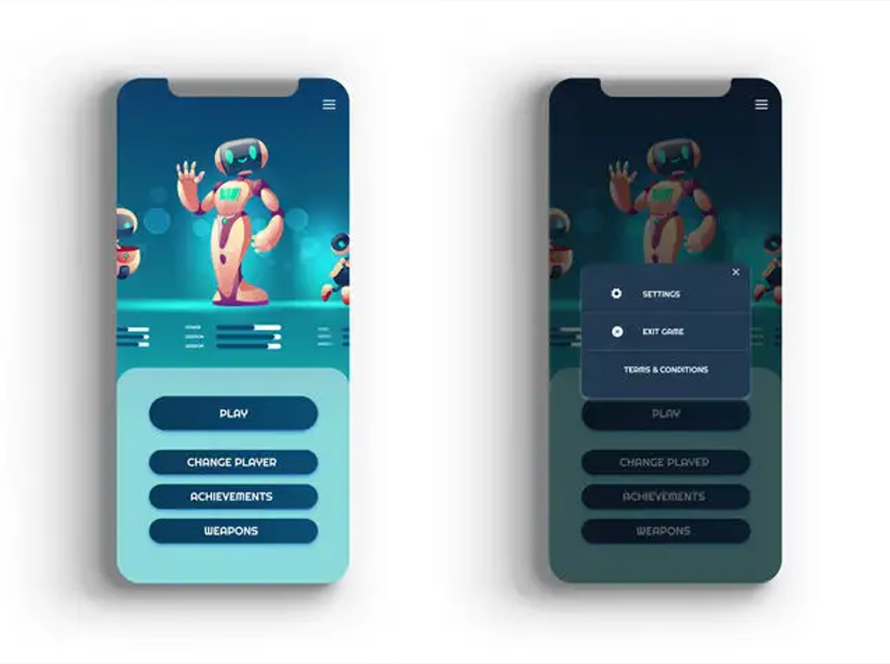Step into the world of pixel art without spending a dime. This article will introduce the best free pixel art tools for beginners. Discover them with us now.
Best free pixel art tools for beginners
When starting with pixel art, choosing the right tool is crucial. With so many free options available, beginner artists can find excellent applications to develop their skills. Here are some great suggestions for you.
GraphicsGale: Best for simplicity and ease of use
GraphicsGale is a pixel art tool with a simple and intuitive interface, providing essential tools such as a pixel pencil, paint bucket, and animation timeline. It also supports frame-by-frame animation, making it easier to create intricate designs and animations.
Additionally, GraphicsGale allows users to preview animations in real time and offers features like palette control and layer support. These capabilities make it a fantastic choice for beginners who want to develop their skills and create dynamic pixel art.
Piskel: Best for online collaboration
Piskel stands out as a remarkable addition to the lineup of the best free pixel art tools for beginners. With its user-friendly and intuitive interface, Piskel simplifies the process of creating pixel art.
Its standout feature is the online work-saving capability, enabling users to seamlessly access and resume their projects from any device with an internet connection. Moreover, Piskel offers essential features like layer support, action frames, and animation timelines, empowering beginners to explore and express their creativity in pixel art with ease and efficiency.
Aseprite: Best for advanced features and customization
Aseprite distinguishes itself as a feature-rich pixel art tool, offering advanced functionalities such as animation support, layer management, and powerful image editing tools. This makes it an excellent choice for those seeking to customize and explore their creativity to the fullest.
With Aseprite, users can delve into intricate pixel art projects, seamlessly navigate between frames in animations, and utilize layers to organize their artwork efficiently. Its robust editing capabilities further enhance the creative process, enabling artists to refine their pixel art with precision.
Whether you’re a beginner looking to expand your skills or a seasoned pixel artist seeking a versatile tool, Aseprite provides the perfect platform for unleashing your creativity and crafting pixel-perfect masterpieces.
Paint.NET: Best for seamless integration with windows
Paint.NET is a pixel art tool integrated into the Windows operating system, providing a familiar and user-friendly interface. It’s a fantastic choice for those who want a pixel art tool closely integrated with their computer.
Not only is Paint.NET a simple pixel art tool, but it’s also a versatile image editor for Windows users. With its clean and easy-to-use interface, it’s a popular tool among many users.
While it may not have the advanced features of specialized pixel art software, Paint.NET still provides enough tools to create beautiful pixel art pieces. Features like layers, basic drawing tools, and a variety of effect filters are among its strengths.
Whether you’re just starting out with pixel art or simply need a straightforward tool for creating and editing images, Paint.NET is the perfect choice. Especially with its integration into the Windows operating system, installing and using it has never been easier.
Krita: Best for versatility and cross-platform support
Krita is a versatile pixel art tool that caters to the creative needs of users across different platforms, including Windows, macOS, and Linux. Its cross-platform compatibility ensures that artists can seamlessly transition between operating systems without sacrificing functionality. With an intuitive interface and a plethora of tools and features, Krita stands out as a top choice for those looking to explore the world of pixel art with flexibility and ease of access.
One of the key strengths of Krita lies in its extensive toolkit and feature set. From basic drawing tools to advanced layer management and customizable brushes, Krita offers everything artists need to bring their pixel art visions to life. Whether you’re a beginner experimenting with pixel art for the first time or a seasoned professional seeking a powerful tool for your creative projects, Krita provides the versatility and functionality required to achieve stunning results.
Here’s a visual comparison table of the top 5 free pixel art tools for beginners:
| Criteria | GraphicsGale | Piskel | Aseprite | Paint.NET | Krita |
|---|---|---|---|---|---|
| Interface | Basic, easy to use | Intuitive, user-friendly | Professional, customizable | Familiar with Windows | Complex, feature-rich |
| Features | Basic, limited | Full-featured with layers, animation | Powerful, advanced features | Basic compared to specialized tools | Versatile, supports advanced features |
| Customization | Limited | Some customization in the free version | Few | Extensive | Wide range |
| Platform Support | Windows | Online, multi-platform | Windows, macOS | Windows | Windows, macOS, Linux |
| Cost | Free | Free, with paid version available | Paid | Free | Free, open-source |
| Suitable for | Beginners | Beginners, casual users | Advanced users | Casual users | Advanced users, multimedia content creators |
Some tips on choosing the right pixel art tools for beginners
- Ease of use: Look for tools with a simple, intuitive interface to minimize the learning curve.
- Pixel-perfect editing: Ensure the software snaps to pixel grid and has good pixel-level controls.
- Animation support: If you’re interested in pixel art animation, look for tools with built-in animation features.
- Cost: Consider free or affordable options, especially when starting out.
FAQs
What is the easiest free pixel art tool for beginners?
The easiest pixel art tool for beginners is currently considered to be Piskel and Pixie, thanks to their simple and user-friendly interfaces.
Can I create animations using these free pixel art tools?
Yes, tools like Aseprite, Piskel, Krita, and GrafX2 support easy and convenient animation creation.
Are these tools completely free?
Yes, all the tools listed here are free. Some may offer additional paid features, but they still have a free version available for you.
Can I use these tools on any operating system?
Most of these tools support multiple operating systems, but some tools like PikoPixel are limited to macOS and Linux.
How can I learn to use these tools?
Many of these tools have active communities and extensive online tutorials available. You should learn about the fundamentals and practice to improve your pixel art skills.
In Conclusion
With the best free pixel art tools for beginners, you’re now prepared to dive headfirst into the world of pixel art creation! Remember, the journey of a thousand pixels begins with a single one. Don’t be afraid to experiment, explore different styles, and learn from other pixel artists. The only limit is your imagination, so get out there and start creating!