2D game background design is an art that requires a harmonious combination of aesthetics and technology. Through this article, we will delve into the process of creating beautiful 2D game backgrounds. From choosing colors, building layouts to using professional graphics tools, everything will be explained in detail
Understanding about background for 2d game
In 2D games, backgrounds are a key element in creating an immersive experience. By using flat images and a two-dimensional coordinate system, these backgrounds are not simply a background, but a stage on which the game’s story takes place. They are responsible for setting the atmosphere, conveying information about the game world, and creating a sense of depth and space for the game environment.
Designers often use multiple background layers, arranged in different orders and moving at different speeds to create a parallax effect, making the game environment more vivid and the player feels like they are actually exploring that world. The background is not just a decorative element, but also an indispensable part of creating a complete and attractive 2D game experience.
Principles of 2d game background design
There are some principles that you need to consider when creating background
Composition
Composition plays a key role in 2D game background design, it is a harmonious combination of technique and art. Not simply a random arrangement of elements, a good composition is a purposeful arrangement, capable of directing the player’s attention and creating an orderly, logical and attractive scene.
To do that, designers often use techniques such as: creating visual paths by arranging elements such as paths, fences; Balance visual elements by distributing color, shape, and size; and use framing to highlight important areas such as character positions, interactive objects, or mission objectives. For example, in a 2D top-down game, creating winding paths or narrow passages not only adds aesthetic appeal but also helps direct the player’s attention to the main objective.
Iteration and Playtesting
In the 2D game background design process, whether it is a light or dark background, iterations of design and playtesting are essential. Initial concept designs may need to be changed based on feedback from the team and gameplay requirements.
Thoroughly testing the backgrounds in the context of the actual game is necessary to ensure that they do not affect the gameplay experience, and do not cause any discomfort to the player. Player feedback is also important to understand the impact of the background and how it enhances the experience
Depth and False Vibes
To make 2D backgrounds less monotonous and boring, game studios like 7SwordGames always focus on creating depth and liveliness. We often apply the parallax scrolling technique by layering the background and making each layer move at a different speed, depending on their distance from the player. This creates a parallax effect, giving the feeling of a large 3D space, making the game world more realistic.
At the same time, 7SwordGames also uses atmospheric perspective to blur and reduce the details of distant objects, enhancing the depth effect and creating a deep and engaging game space
Color Theory
Color plays a key role in creating atmosphere and emotion for 2D game backgrounds. Warm colors like red and orange are often used to create a sense of urgency or heat, while cool colors like blue and green can evoke a sense of calm or mystery. Using consistent colors throughout the background is important to maintain visual harmony. For example, a forest in a 2D game might use various shades of green and brown to create a natural and vibrant feel. By using color theory wisely, you can effectively manipulate the player’s emotions and experience.
Building a 2D Game Background with Unity
1) Getting Started: Importing the Soul of a 2D World into Unity
Start your journey to building a 2D game world by importing your beautiful background assets into Unity. Simply drag and drop image files, such as PNGs – a format that ensures sharp image quality – into Unity’s Project window.
2) Building Depth and Life with Layering
Once your 2D background assets have been imported, organizing them into separate layers is an extremely important step in creating depth and realism in your game landscape. Like a landscape painter, you will divide your background into foreground, midground, and background layers.
Unity provides you with Sorting Layers and layer functions to manage the order in which these layers are displayed. You have complete control over how the layers are drawn onto the screen in the visual hierarchy you desire, creating a magical 3D effect on a 2D environment.
3) Bring Backgrounds to Life with Animation
And don’t forget to “bring life” to your 2D game backgrounds with the power of animation. With Unity, you can easily animate elements like the sky with drifting clouds, or the space background with sparkling stars, creating a wonderful sense of immersion.
Unity provides powerful tools like Animator and Animation, allowing you to create animation clips, select keyframes for the properties you want to animate, and then easily attach these animations to your background layers. 7SwordGames often uses these animation techniques to create backgrounds that are not only beautiful but also lively and soulful.”
Faqs
Are there any cost-effective ways to create 2D game backgrounds?
Yes, several cost-effective methods exist for 2D game backgrounds. Using royalty-free or low-cost asset packs can significantly reduce development costs. Creating tileable background patterns allows for large environments with reusable assets, saving both time and resources. Also, employing simpler, stylized art styles, like flat or minimalist designs, can be less time-consuming and therefore more budget-friendly compared to highly detailed or realistic art.
How can I optimize 2D backgrounds for performance in my game?
To optimize 2D backgrounds for performance, you should use compressed texture formats and appropriate resolutions to reduce memory usage. Employ tiling techniques for repeating patterns to avoid loading large, unique images. Utilize sprite atlases to minimize draw calls, and carefully plan parallax scrolling to prevent overdraw. Also, consider culling layers that are off-screen
What tools are best for creating vector-based backgrounds?
For creating vector-based 2D game backgrounds, Adobe Illustrator is a widely used and powerful option, offering robust drawing and editing tools. Affinity Designer is a strong alternative, providing a similar feature set at a more affordable price. Additionally, Inkscape, a free and open-source vector graphics editor, is also a viable choice for budget-conscious developers who want to create detailed vector art
What are some common mistakes to avoid when designing 2D game backgrounds?
Common mistakes to avoid include creating backgrounds that are too cluttered or visually distracting, which can hinder gameplay. Another pitfall is neglecting to plan for proper layering and parallax scrolling, leading to a lack of depth. Furthermore, using inconsistent art styles or color palettes across different backgrounds can result in a jarring and unprofessional look. Finally, overlooking performance optimization by using overly large or uncompressed assets can severely impact frame rates.
Conclusion
Through exploring the different aspects of 2D game background design, we have seen the importance of color, lighting, composition, and storytelling elements. Each of these elements contributes to creating a game background that is not only beautiful but also meaningful.




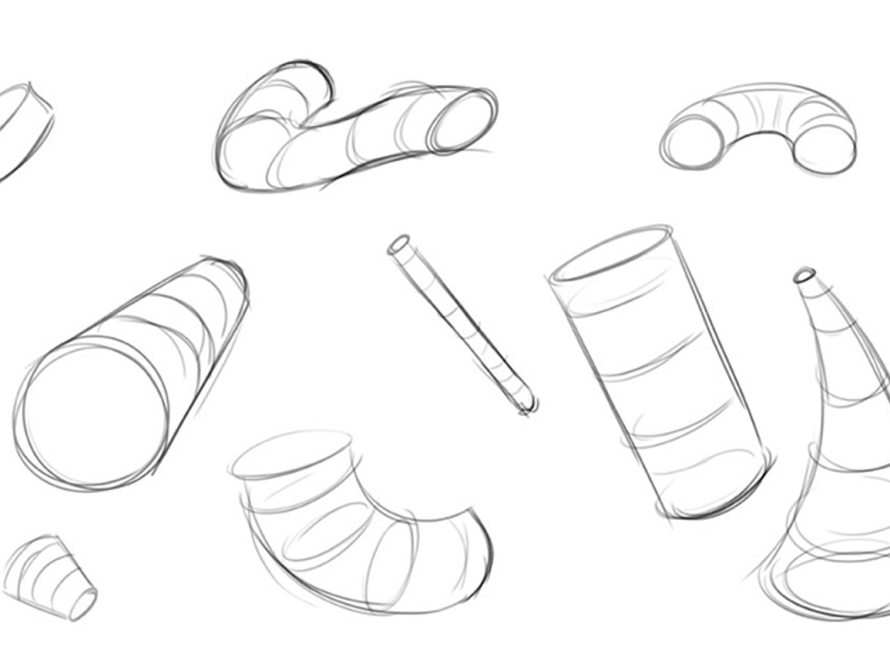
1 Comment
tmpmail
You’re so awesome! I don’t believe I have read a single thing like that before. So great to find someone with some original thoughts on this topic. Really.. thank you for starting this up. This website is something that is needed on the internet, someone with a little originality!