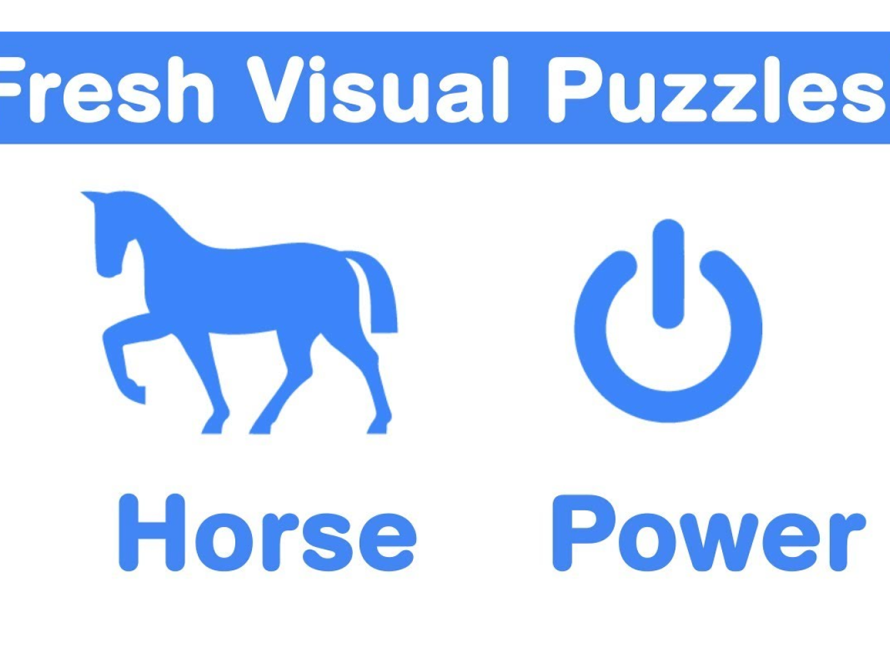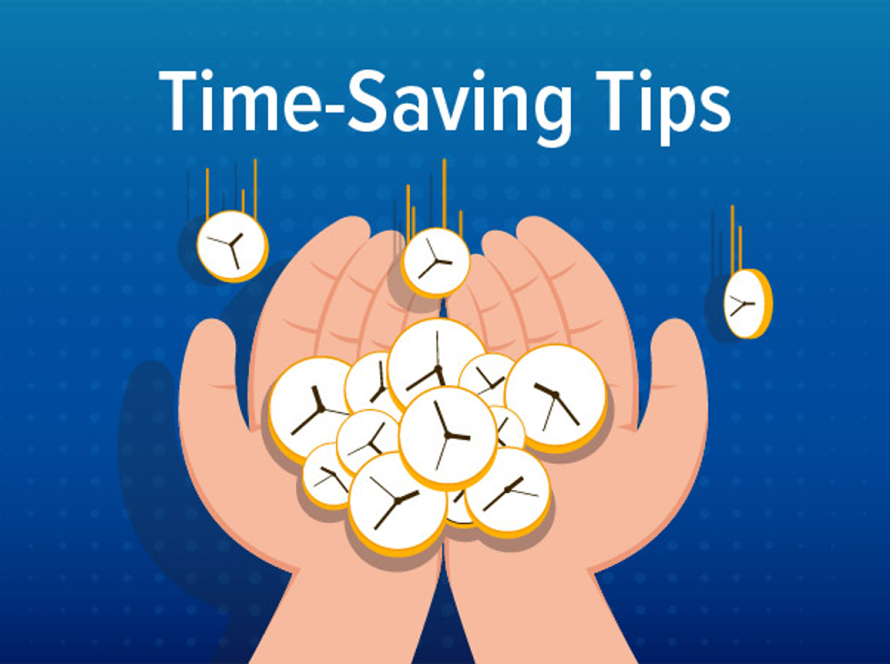Understanding how to render basic shapes is pivotal for crafting 2D game art. Thus, mastering this skill empowers 2D artists to construct and fine-tune visual components effectively within games. Delve into our article today to gain how to render basic shapes and its significance in 2D game art.
Significance of render basic shapes in 2D game art
Before delving into the main section on how to render basic shapes, we need to understand the significance of rendering basic shapes in 2D game art. Here are the details:
Building blocks of complexity
Basic shapes, such as circles, squares, triangles and rectangles, serve as the fundamental elements from which more intricate designs are constructed. By understanding how to effectively render these shapes, artists can build a solid foundation for creating a wide range of 2D game art assets.
Efficiency and precision
Furthermore, rendering basic shapes efficiently allows artists to quickly iterate on their designs, exploring different compositions and variations without spending excessive time on each individual element. This efficiency is crucial in the fast-paced environment of game development.
Versatility and adaptability
Next, mastering basic shapes empowers artists to adapt their skills to a variety of art styles and genres. Whether creating stylized characters, realistic environments, or abstract backgrounds, the ability to render basic shapes remains essential.
Foundations for animation and effects
Finally, basic shapes are often used as the starting point for animation and visual effects. Understanding how to manipulate and transform these shapes lays the groundwork for creating dynamic animations and eye-catching visual effects that enhance the gameplay experience.
How to render basic shapes
Below are 9 steps to help you render basic shapes easily for your game. Let’s explore with us:
Choose a drawing program
Select a drawing program that suits your needs and preferences. Popular choices include Adobe Photoshop, Adobe Illustrator, GIMP or even simpler programs like Microsoft Paint.
Create a new canvas
Open a new canvas in your chosen drawing program. Specify the dimensions and resolution according to your project requirements.
Select the shape tool
Most drawing programs offer shape tools that allow you to easily create basic shapes. Look for tools like the rectangle tool, ellipse tool, or polygon tool in the toolbar.
Draw the shape
Click and drag on the canvas to draw the desired shape. Use additional options like holding down the Shift key to maintain proportions or adjusting the shape properties in the tool options panel.
Customize the shape
After drawing the shape, you can customize it further by adjusting parameters such as size, color, stroke width, and fill options. Explore the various settings available in your drawing program to achieve the desired look.
Arrange and layer
If you’re creating complex compositions, you may need to arrange and layer multiple shapes. Use tools like the selection tool to move, resize, rotate, and align shapes as needed.
Add details
Depending on your design, you may want to add additional details or embellishments to the basic shapes. This could involve adding textures, gradients, shadows, or highlights to enhance the visual appeal of your artwork.
Save your 2D artwork
Once you’re satisfied with the rendered shapes, save your work in a suitable file format. Common formats include JPEG, PNG, or PSD for raster graphics, and SVG or AI for vector graphics.
Export for use
If you’re creating assets for a game or another digital project, export the rendered shapes in the appropriate file format and resolution for integration into your project.
Best software for rendering basic shapes
Vector graphics software
Vector graphics software, such as Adobe Illustrator or Inkscape, are well-suited for rendering precise and scalable basic shapes. These tools provide vector-based drawing tools that allow for clean lines, smooth curves, and easily editable paths.
Pixel art software
Pixel art software, such as Aseprite or Pyxel Edit, is commonly used for rendering pixelated basic shapes. These tools offer a controlled environment for creating pixel-perfect shapes with a retro or nostalgic aesthetic.
Traditional drawing methods
Traditional drawing methods, such as pencil and paper, can also be used to render basic shapes. This approach allows for a more organic and expressive style, often seen in concept art and early design stages.
Conclusion
Rendering basic shapes is a cornerstone skill for aspiring 2D game artists. By mastering this fundamental technique, artists can lay a solid foundation for creating a diverse range of game art assets. Thank you for your attention!