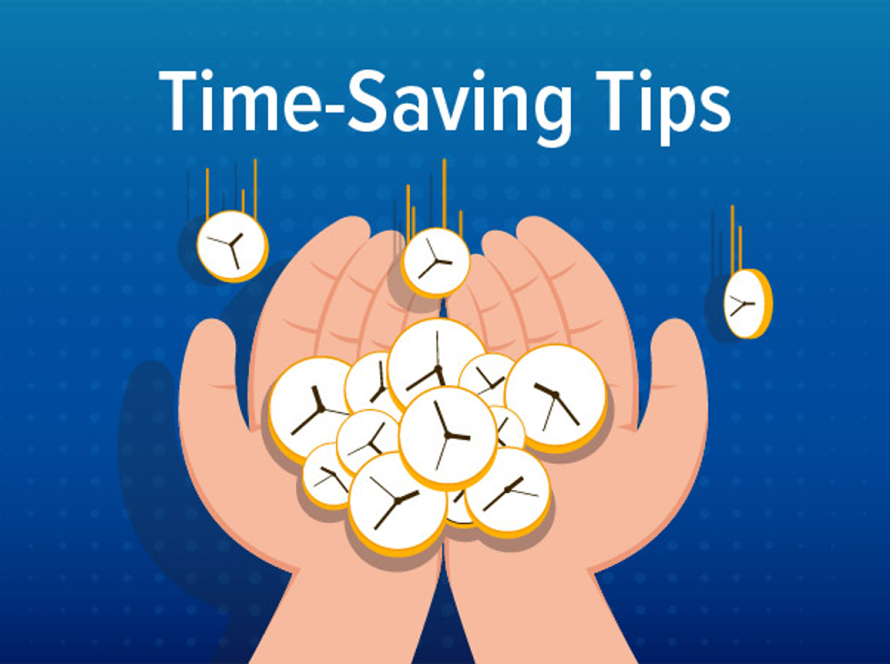Choosing the appropriate set of tools is crucial for improving efficiency and quality in the development of 2D games. In this discussion, we will explore essential tools for 2D game development, covering the best engines, leading animation software, and project management tools. Follow along to select the optimal tools for your 2D game development workflow.
Best Engines for 2D Games Development
Firstly, let’s begin with the highly-rated engines for 2D game development available today.
Godot Engine
Godot is a free and open-source tool for developing cross-platform 2D games. Specifically, it features a visual scripting system and supports multiple programming languages such as GDScript, C#, and Visual Script. Overall, this tool caters to both beginners and experienced developers.
Pros:
- Free
- Supports multiple programming languages for both 2D and 3D games.
Cons:
- The asset store is not as developed.
GameMaker Studio 2
Next, GameMaker is a tool for developing 2D mobile games with many advantages. Thanks to its user-friendly interface and powerful scripting language, this tool is widely used. Additionally, it provides a range of features such as integrated graphics and strong audio support for the 2D game development process.
Pros:
- Powerful GML programming language
- Easy to learn for beginners
- Integrated features and easy publishing
Cons:
- Not entirely free
Unity
It is not an exaggeration to say that Unity is a leading and powerful tool in game development today. Although known for its strong 3D capabilities, Unity also provides comprehensive features for creating 2D games. Furthermore, Unity has a large community and plugin system to support you with resources.
Pros:
- Diverse library and asset store
- Powerful
- Supports both C# and JavaScript programming languages
Cons:
- Beginners may require a significant amount of time to learn.
Construct 3
Construct 3 is a cross-platform development tool based on HTML5 and WebGL. Here, you have a visual interface for creating 2D games without the need for coding. Additionally, it supports multiple platforms and has a large plugin library. If you are a beginner, you should prioritize this tool.
Pros:
- No need for in-depth programming knowledge
- No coding required
- Large supportive community
Cons:
- Lower performance and requires a subscription fee.
The above are the four most popular cross-platform game development tools today. Overall, they have different characteristics, advantages, and disadvantages. Depending on the goals of your game, you can choose the most suitable tool. For example, if you are a beginner, Construct 3 or GameMaker would be the best choices.
Best Animation Software for 2D game development
Next are the animation tools for 2D games, and you should have at least one from the list below:
Adobe Animate
Adobe Animate provides a range of powerful tools for creating and editing 2D animations. Here, you can create complex motion animations using the timeline feature and frames. Additionally, you can build effects for your games.
Pros:
- Powerful features
- Timeline is good for animation
Cons:
- Steeper learning curve for beginners
Animaker
If you need an online animation tool with a user-friendly interface, Animaker is for you. Specifically, you just need to drag and drop elements and assets into the workspace.
Pros:
- Easy to use for beginners
- Provides many available resources
Cons:
- Limited customization capabilities
Spine
Moving on, Spine serves as a specialized 2D skeletal animation tool tailored for game development. If your focus is on designing 2D game characters, Spine proves to be an ideal choice. This tool empowers you to craft versatile characters with dynamic and potent animations.
Pros:
- Flexible support for character animation
- Professional-level control over skeletal structures
Cons:
- High cost
Flipbook
Finally, let me introduce you to software for 2D animation by directly drawing on the screen. In general, Flipbook provides a simple interface that makes it easy for artists to create hand-drawn animations. This tool is widely used for quickly approaching 2D animation.
Pros:
- User-friendly
- Excellent support for hand-drawn illustrations
Cons:
- Limited file format export options
See more: What is the best 2D animation software?
Best project management tools for 2D game developers
To streamline the development process of a professional 2D game, you need a project management tool. Here are some suggestions for you:
Trello
Trello is a visual project management tool based on the board and card system. Here, you can organize tasks, track progress, and assign work to team members. Additionally, Trello offers integration with other tools, making it convenient for managing your 2D game development project.
In essence, Trello is a simple and user-friendly tool. It is best suited for small projects as it doesn’t integrate as many features as resource management and scheduling.
Jira
Jira is a widely-used and powerful project management tool in the software and gaming industry. It offers diverse and customizable project management features that are particularly useful for 2D game developers. Here are some key project management features of Jira:
- Task tracking for everyone on the team.
- Sprint management.
- Work scheduling.
- Project progress reporting for 2D game development.
- Resource management.
- Support for project management methodologies like Agile or Scrum.
In general, this management software is geared towards high professionalism and a large workforce. Keep in mind that there is a cost associated with using it.
Notion
Lastly, Notion is a versatile and flexible project management tool that encompasses note-taking, scheduling, and task management within a single platform. Its distinctive features include a beautiful and user-friendly interface.
Therefore, it allows you to organize and track tasks, create schedules, establish dashboards, and share information with your team. Moreover, you can customize workflows according to your preferences. Currently, Notion offers free usage.
In Conclusion
Selecting the right tool for 2D game development is a pivotal decision that greatly influences the success and efficiency of your project. Each of the mentioned tools has its strengths and weaknesses, catering to different preferences and skill levels.
If you’re a beginner stepping into game development, consider starting with user-friendly options like Construct 3 or GameMaker. Ultimately, there’s no one-size-fits-all solution. Take the time to experiment and understand the strengths of each tool. You should begin with a tool that suits your current skill level and the scope of your 2D game project.