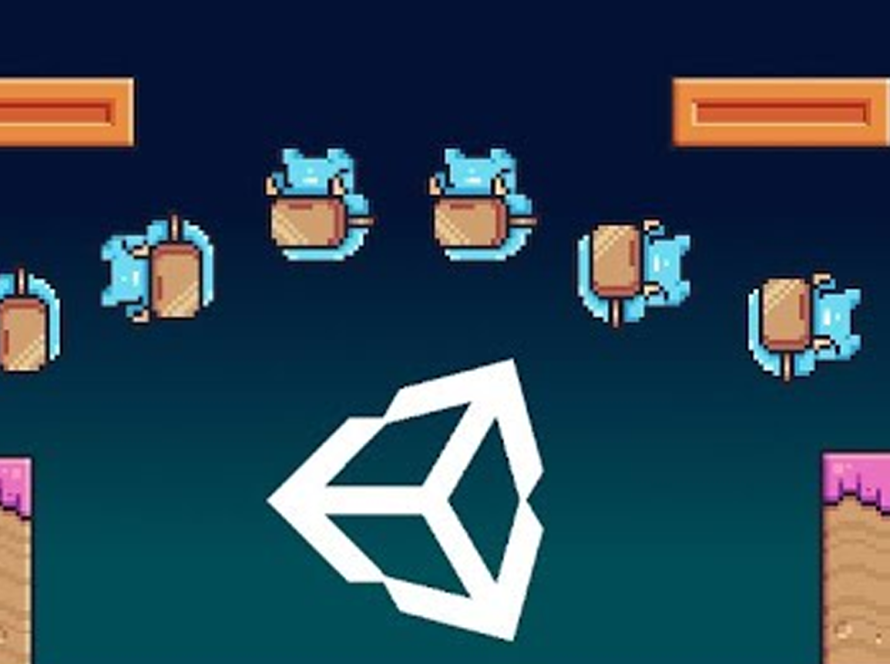Optimizing workflow stands as a crucial element for 2D game developers to focus on. It guarantees a smooth and more effective development process for your game. To achieve this, follow the time-saving tips for 2D game developers in the post below.
Planning for your 2D game
Before you jump into game development, take the time to thoroughly plan and organize your project. This involves crafting a clear roadmap, defining the scope and breaking down tasks into manageable sections. Remember, a well-thought-out plan serves as the cornerstone for your entire 2D game.
With a strong foundation, you can focus your efforts and avoid unnecessary time spent on features that don’t contribute to your goals. Follow this effective planning process:
- Craft a clear roadmap: Identify the crucial stages in the development process, including design, programming, content creation, testing and release.
- Define the scope: Clearly outline the scope of your game. For instance, decide on specifics like having 30 levels, each offering a unique challenge to the player. This helps prevent wasting time on features outside the defined scope.
- Break down tasks: Divide tasks into smaller, manageable components to prevent distractions and facilitate efficient content creation.
Therefore, planning is the fundamental first step in the time-saving tips for 2D game developers that you definitely need to undertake. My advice is to invest a significant amount of time in this stage. Don’t rush it.
Utilizing 2D game development frameworks or engines
Rather than starting from the ground up, consider leveraging game development frameworks or engines to save both time and effort. Among the options available, Unity, Unreal Engine, and Godot offer powerful features to expedite the 2D game development process. Let’s delve into each tool to understand how they contribute to optimizing the time-saving game development process:
Unity
- Boasts robust support for 2D game development and efficient workflow management.
- Facilitates game development across diverse platforms, including Windows, macOS, iOS, Android, and more.
- Equipped with a graphical editor that empowers users to visually create and manage 2D elements, effects, and animations.
- Noteworthy is the Asset Store, housing a variety of resources for easy search, purchase, and utilization of pre-built assets like images, sounds, 3D models, and scripts.
Unreal Engine
- A potent and widely embraced game engine for 2D game creation.
- Features a powerful graphics system, enabling the generation of stunning effects and high-quality visuals in 2D games.
- Visual scripting through Blueprints allows for the creation of gameplay logic visually, eliminating the need for extensive coding.
- Supported by a thriving community and comprehensive documentation, encompassing tutorials, video lessons, and freely available resources.
Godot
- An open-source, lightweight, and user-friendly game engine tailored for those favoring an agile development process.
- Engineered to be lightweight and efficient, enabling the development of high-performance 2D games.
- Supports multiple programming languages, including GDScript, C#, and Visual Script, providing flexibility based on individual preferences and skills.
- Notable for its visual design capabilities, Godot provides a visual editor that simplifies the creation and management of objects, animations, and gameplay logic.
Overall, each tool brings its unique features and advantages to the table. Consider your project goals and personal preferences to make an informed choice on the most suitable tool for your game development endeavors.
Asset management
Effective asset management not only saves time but also streamlines project organization. Specifically, categorize assets into designated folders. A useful suggestion is to adopt a naming convention for effortless searchability and asset reusability. For instance, use “bg” for background images and “sfx_” for sound effects. It’s essential to ensure that your naming conventions are clear and consistent throughout the entire project.
This is deemed a pivotal time-saving strategy by industry experts. Consider employing asset management tools like Git or SVN for version control. With these tools, you can easily track edit history, revert to previous versions, and collaborate seamlessly with other team members.
If professionalism is your goal, make the most of this tip. I am confident that your 2D game development process will be more organized and efficient
Utilizing sprite sheets
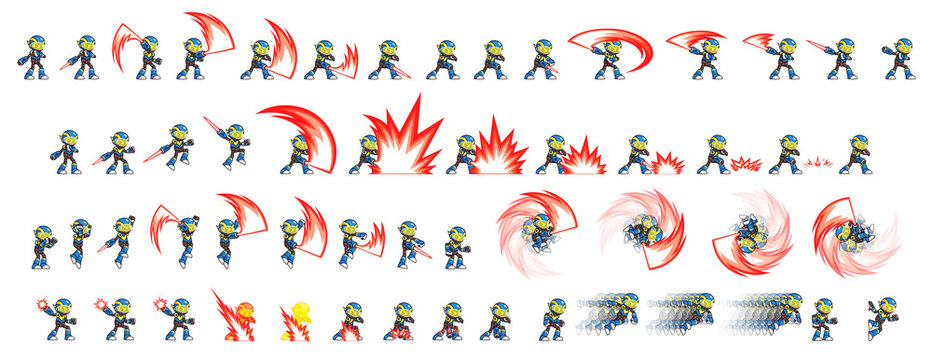
Aggregating multiple sprites into a single image is a time-saving technique extensively employed by numerous 2D game developers. Instead of issuing individual draw calls for each sprite, a single call suffices for the entire sprite group. This practice diminishes the number of draw calls, enhances performance, and diminishes latency in the game.
Rather than loading numerous separate image files, only one sprite sheet needs to be loaded. This eradicates concerns regarding loading times. When necessitated to use a specific sprite, extracting the required portion from the sprite sheet is the straightforward solution. Clearly, this eliminates the need for redundantly loading and processing individual image files. Consider these beneficial tools:
TexturePacker
- Generates optimized sprite sheets.
- Supports a variety of image formats.
- Simplifies resource management.
ShoeBox
- Compatible across different platforms.
- Offers versatile editing options for sprite sheets.
- Supports multiple image formats.
Here, these tools are instrumental in streamlining the 2D game development process by effectively managing and utilizing sprite sheets.
Early and regular testing
Finally, early and regular testing is a crucial part of the game development process. By testing the game regularly during development, you have the opportunity to identify and address issues right from the early stages.
This helps prevent the accumulation of errors and allows you to fix them as soon as they arise. If you let errors accumulate and only test in the final stages, the debugging process may take more time and could impact other parts of the game.
On the other hand, frequent testing allows you to see the game from various perspectives and gain a better understanding of issues that players might encounter. Consequently, you can address and rectify these issues, contributing to the creation of a higher-quality game.
In Conclusion
With this post, I have provided you with time-saving tips for 2D game developers. Through this, I hope you can optimize the workflow for your project. If you have any needs regarding 2D game art, feel free to contact us. Thank you for reading.