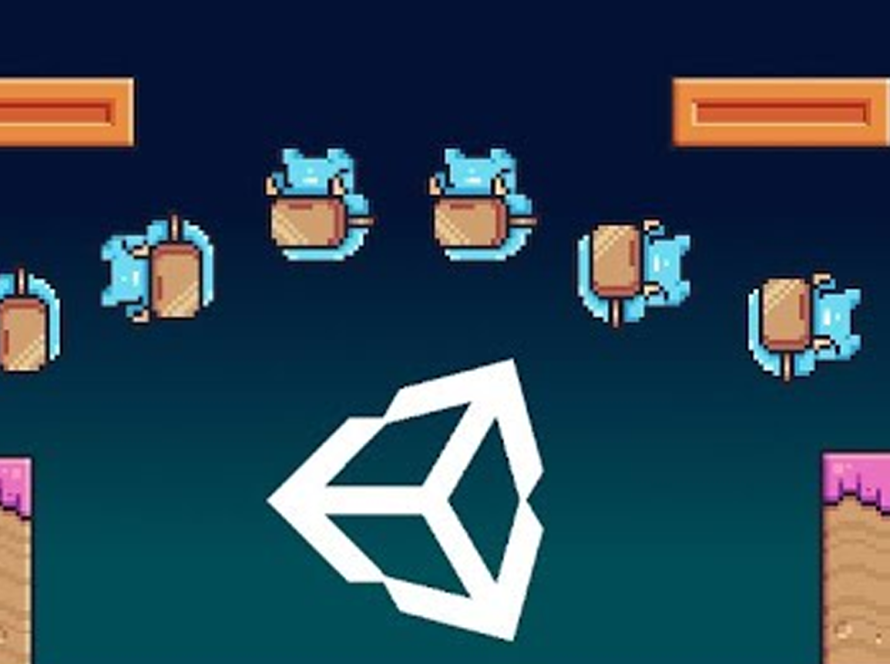Designing 2D game backgrounds in Unity is more than just drawing, it is an art that requires a deep understanding of techniques, colors, layouts and more. Are you confident enough to conquer this challenge and become a master in the field of 2D game background design? “Master: The Art of Unity 2D Game Backgrounds” will provide you with all the tools and knowledge needed to achieve that goal.
What Is a Unity 2D Game Background?
In a 2D game project on Unity, the background (also known as the backdrop) is an image element that plays an important role in setting the context for the game screen. This 2D background can be a static image, imported into the Unity scene and used to create a visual background, contributing to the space and atmosphere of the game. It acts as an image layer behind other interactive objects, helping players shape the environment and adding aesthetics to the game experience.
Designing a unity 2d game background
Here are the important steps to help you design a unity 2d game background
Planning and sketching the scene
When starting to design a background for a 2D game, the first and most important step is to clearly define the story, setting, and message you want to convey through the game. The background is not simply a decorative element, but it plays an indispensable role in the storyline, contributing to creating the atmosphere and emotions of the game. Therefore, the consistency between the background and the overall theme of the game is extremely necessary to bring a complete experience to the player.
In the sketching stage, you will start by drawing basic lines to shape the main elements of the background, without focusing on complex details. Next, use basic shapes such as squares, circles, triangles, etc. to simplify the representation of objects, helping you focus on the overall layout. During this process, don’t forget to take notes of important ideas or details for future reference and development.
Choosing the right art style: pixel art, flat design, or hand-drawn
When designing a background for a 2D game, choosing an art style is an important step that greatly determines the impression of the player. You need to carefully consider different styles such as pixel art (with a strong 8-bit classic feel), cartoonish (with funny cartoon images), realistic (creating a sense of reality), minimalist (minimalist details), or hand-drawn and digital painting styles.
It is extremely important to ensure that the background style is consistent with the overall style of the entire game, including the characters and user interface (UI), to bring a unified and complete visual experience to the player
Layering objects for depth and dimension
To create a 2D scene with depth and realism, arranging background assets into layers is essential. Each layer will represent a different distance, helping to create a parallax effect when the camera moves. By layering background, mid-ground, and foreground layers in a logical way, you can create a sense of three-dimensional space, making the scene more vivid. Unity provides powerful tools for managing and arranging these layers, making it easy to create impressive visual effects.
Adding lighting and color grading
Instead of using a single background color, we will create a small image that is only a few pixels in size. Each pixel in this image will be assigned a different color. When this image is repeated and stretched to cover the entire background, the colors of the pixels will blend together, creating a gradient effect. By adjusting the color and position of the pixels, we can create diverse and subtle gradient effects
Tools for adding background
The Spriterenderer component is the foundation, allowing developers to easily attach and display 2D images as sprites in the game world. This component provides control over stacking order, color, and other visual properties, allowing for the creation of dynamic, multi-layered scenes.
In addition, Unity’s Tile Map and Grid tools help developers efficiently build large, complex game environments using a grid system. By using pre-designed tiles, artists can quickly assemble complex patterns and repeat textures seamlessly, optimizing performance and reducing development time.
To speed up the creative process and save time, many developers have taken advantage of services like 7swordgames. This service provides a huge repository of high-quality 2D graphic assets, including sprites, tiles, backgrounds, and special effects. By using these premade assets, developers can focus on gameplay design and game logic programming, instead of spending too much time creating graphics from scratch.
FAQs
How can I use color theory effectively in my background design?
To effectively use color theory in backgrounds, you can start by choosing a dominant color palette that reflects the game’s mood. Using contrasting colors to draw attention to key elements and create visual interest, while maintaining harmony with analogous colors. Also, we should Consider color psychology to evoke the right emotions and remember that value (lightness/darkness) is crucial for depth and readability. Finally, test your color choices in context to ensure optimal impact.
How to come up with background ideas for 2d games?
When crafting 2D game backgrounds, studios like 7SwordGames begin with theme and genre. They brainstorm settings based on the game, sketching layouts to test visual options. This process helps create backgrounds that fit the gameplay and mood effectively.
What are the typical costs for creating backgrounds for 2D games?
The costs for 2D game backgrounds vary widely. Factors such as art style, complexity, and whether you hire artists or use premade assets directly impact expenses. Simple backgrounds might be quite affordable, while detailed, animated ones created by professionals will be more costly. Additionally, software licenses and time spent are significant parts of the overall budget. Finally, recurring backgrounds would also have less overall cost
What are the most popular software tools for creating 2D game backgrounds?
Popular software tools for 2D game background creation include Adobe Photoshop for raster graphics and digital painting, and Adobe Illustrator for vector-based designs. Aseprite is a favorite for pixel art backgrounds. Additionally, Krita offers a free and robust alternative for digital painting, while game engines like Unity and Unreal Engine have built-in tools and support for background creation
Conclusion
With Unity, you have a powerful tool to turn your 2D background ideas into reality. The skills you learn, from layering, parallax effects to textures, are the solid foundations for you to build unique and impressive game worlds. Let your creativity soar, explore new boundaries and assert your talent in this potential world of 2D game background art.