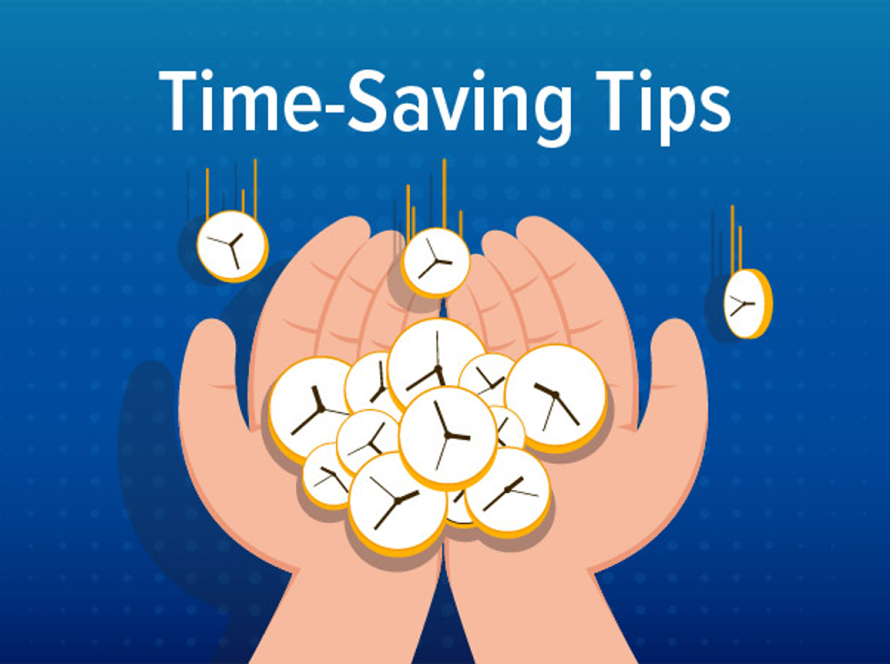Explore the top 5 best free drawing apps through the article below. Join us in unleashing creativity with zero cost.
Table of content
- Krita
- Ibispaint
- Adobe Fresco
- SketchBook
- Medibang paint
Are you in need of a drawing application but on a budget? Fret not about costs, as there are many free drawing apps for you to explore right now. In this article, we will introduce you to the top 5 free drawing apps, taking you on an unlimited creative journey.
Krita
Krita is a powerful and open-source painting program. In terms of advantages, we’ve observed that this free app provides an intuitive interface, allowing users to customize it to their liking. Consequently, many users share that they didn’t face too many difficulties during their initial usage.
Krita’s workspace
In terms of features, Krita supports over 100+ brush tools and various brush customization options. Undoubtedly, this has helped the strokes of technical artists become smooth and stable. Additionally, users can save brush settings and share them with others.
Besides, Krita also supports saving files in many formats. All including: PNG, PDF, SVG, PSD, JPEG and GIF. Thanks to these advantages, Krita serves both beginners and experts.
Key Features:
- Customizable interface, expandable through add-ons.
- Supports advanced brush tools for smooth strokes.
- Wide range of file format support.
Ibispaint
Ibispaint is a popular free drawing application with over 280 million downloads. First, IbisPaint offers a variety of brushes and tools, allowing users to create diverse art styles. This free drawing application includes:
- Over 15,000 realistic brush styles
- More than 5,300 materials
- Over 80 different high quality Filters
Ibispaint
Furthermore, users have the freedom to adjust brush settings. Additionally, users can adjust brush settings as desired. Beside, the application’s interface is deliberately designed to be user-friendly and intuitive. This makes it suitable for both beginners and those with more experience.
IbisPaint can be accessed on various platforms, including iOS, Android, and Windows. Through this, users can carry out their projects on many different devices.
Key Feature:
- Variety of brushes and tools
- User-Friendly Interface
- Multi-Platform Support
Adobe Fresco
Adobe Fresco is a free app that brings many advantages to digital artists. One of its significant advantages is the diverse, layered, and user-friendly toolbox.
Firstly, this tool allows users to choose from a rich selection of brushes and pens, creating an unlimited creative space. With its realistic drawing features, the quality of the artist’s artwork is enhanced.
Adobe Fresco with Ipad
Additionally, seamless integration with Adobe Creative Cloud is a major advantage of Adobe Fresco. This allows for data synchronization across multiple devices, including from computers to phones. This ensures users can continue their work anywhere. Thanks to these factors, Adobe Fresco has become a favorite drawing app for many technical artists.
Key Features:
- Clean and user-friendly interface.
- Natural and realistic drawing features.
- Integration with Adobe Creative Cloud for data synchronization.
SketchBook
SketchBook is a free drawing app with a simple and user-friendly interface. Through this, it supports new users in getting acquainted and focusing on the creative drawing process.
One of the highlights of this free app is the Predictive Stroke technology. Specifically, this technology predicts your next stroke, ensuring accuracy and flexibility in the drawing process. Additionally, Symmetry and Perspective features support artworks with added depth.
Draw professionally with SketchBook
Similar to Lunacy, SketchBook also supports easy storage and sharing of artworks through online platforms. This makes it easy for users to manage their artworks.
Key Features:
- Friendly and easy-to-use interface.
- Offers a diverse set of creative tools.
- Predictive Stroke technology for accurate drawing.
Medibang paint
MediBang Paint is a free drawing software considered to be the best in the world today. The first benefit when using MediBang is the smooth performance it provides. There is no lag or stuttering even when working with large files.
Moreover, this free drawing application allows team collaboration on the same file, ensuring project progress and a streamlined drawing process within the team. Here, you can be assured of project timelines and the drawing workflow within the team.
MediBang Paint leaves a strong impression with its user-friendly and easy-to-use interface. Whether you are a beginner or a professional artist, the application provides a convenient and visually intuitive working environment.
The final advantage of the application lies in its automatic synchronization and cloud storage capabilities, facilitating easy access and continuation of work from anywhere. Now, users no longer need to worry about data loss or the safety of their artwork.
Key feature:
- Smooth Performance
- Team Collaboration
- Automatic synchronization and cloud storage capabilities
FAQs
Learn more about related questions on the topic “free drawing app” through the section below:
Does Google have a free drawing app?
Yes, Google has a free drawing app called Google Drawings. It integrates closely with Google Drive, allowing users to store and share their work easily. From my perspective, if you are looking for a professional drawing app, you should consider other options, as Google Drawing mainly caters to basic drawing.
What is the best drawing app for free?
The best free drawing app depends on individual preferences and needs. For example, if you need to draw a combination of 2D and 3D, then Blender is the choice for you. Or if you want to draw Sketch files directly on Windows, then choose Lunacy.
What is the best free drawing app for beginners?
SketchBook and Krita are excellent choices for beginners. These two free drawing apps have clean and user-friendly interfaces. Additionally, their creative tools are suitable for those new to digital art.
Which is the best free drawing app for professionals?
Adobe Fresco and Mediabang Paint stand out as suitable choices for professionals. The reason is that they provide advanced features and realistic drawing capabilities. Moreover, integration with other creative tools is essential for professionals.
In Conclusion
With the top 5 free drawing apps above, cost is no longer a barrier for you. From my perspective, each app provides a unique creative experience. Start with a suitable app to explore the digital art world without any cost.